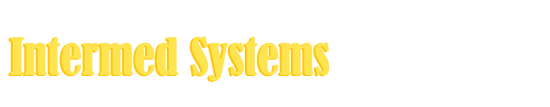
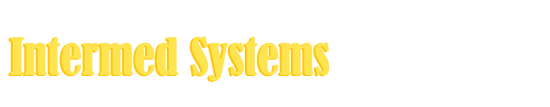
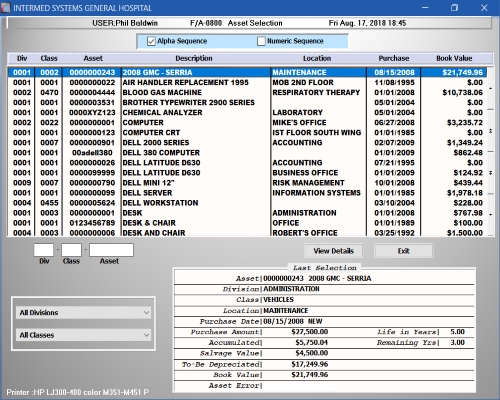
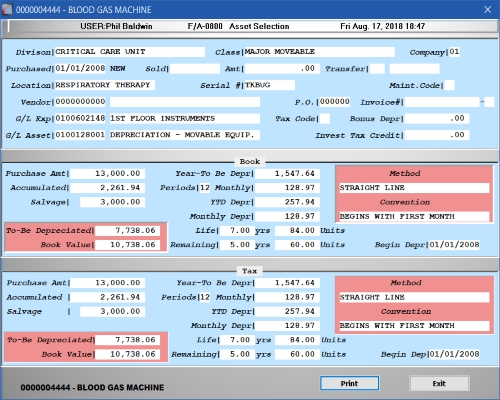
Assets inquiry can be selected to display by description or by asset identification. The two filters are selective by division or by asset classification. The list on the screen will show asset identification, description, location, purchase amount and book value. By selecting one of the items, a window will be displayed with detailed information. After selecting an asset item then selecting view details the screen on the right will be displayed. This screen displays all of the detailed information about the selected asset. The application can calculate both book and tax information.
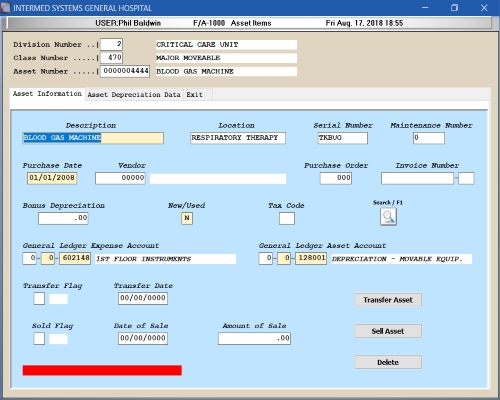
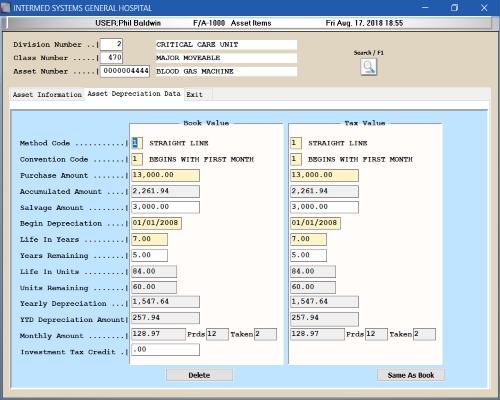
The Asset maintenance first screen contains demographic information about the asset. This includes such information as description, location, and serial number. The general ledger expense account and asset account would be entered on this screen. The user may also transfer, sell, or delete the asset. The second screen contains the depreciation information, which reflects the book value and tax value. Detailed information controls the depreciation expense of the asset.
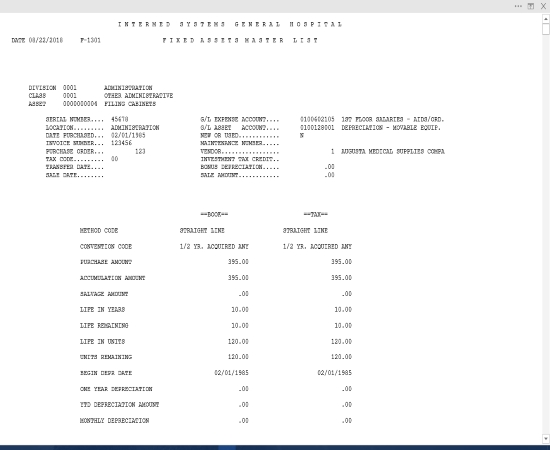
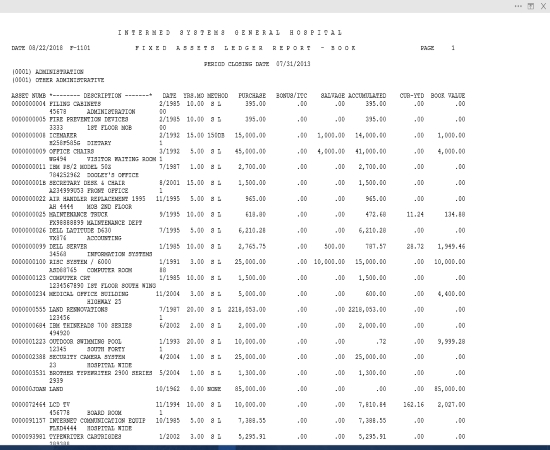
The Asset report provides detailed reports for all hospital assets. Two of the on demand reports are the asset master listing and asset ledger report. The asset master report is a complete detailed report of each asset. The asset ledger report is a selective listing of the hospital assets. These are just two of the asset system reports.