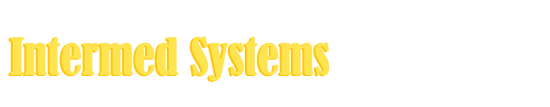
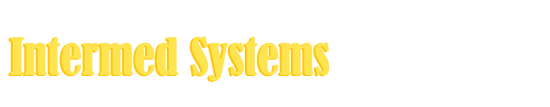
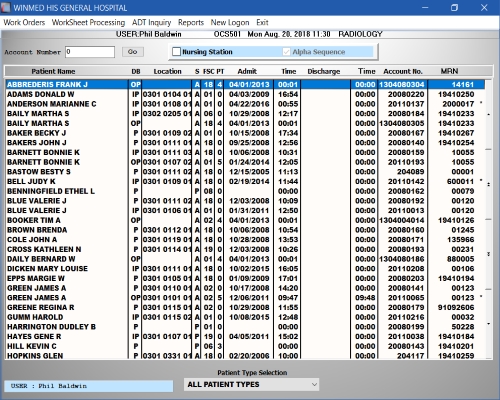
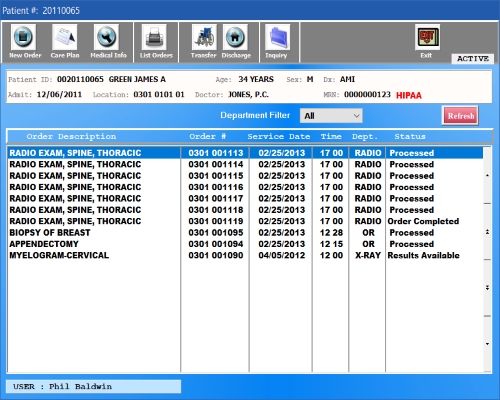
Order entry control center list all the current patient admitted to the hospital. There is a login ID which identifies the department for the login. The display will automatically display patients in alpha sequence if the department login is an ancillary department, but will display the nursing station bed board if the login is a nursing station. When a patient is selected the second display will appear. This display shows the detail orders for the patient selected and will reflect the status of the order. When an order is selected, details of that order will be displayed. The screen enables the user to place new orders.
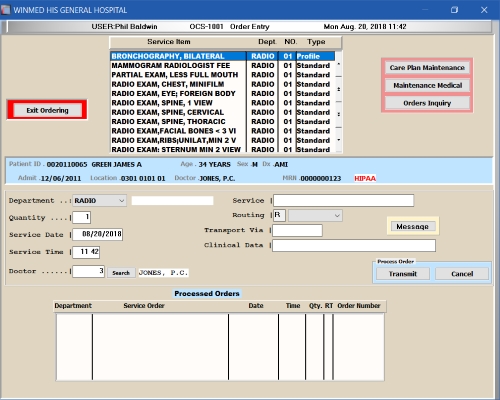
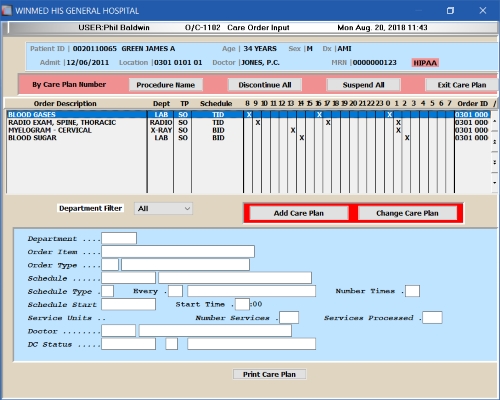
The order entry is the main input for patient orders. All orders will be displayed in the listing but can be filtered by ancillary department. When all fields are completed, the order is transmitted to the departments which need to be notified. The care plan can be accessed from the order entry function. The care plan functions as recurring services that are scheduled daily. The system will check orders that need to be placed automatically 15 minutes before scheduled and places the order. Care plan orders can be added, deleted, or changed at any time.
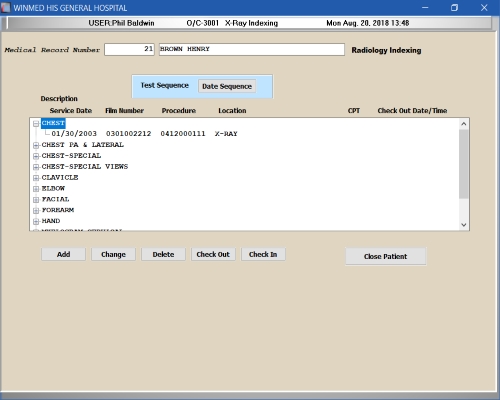
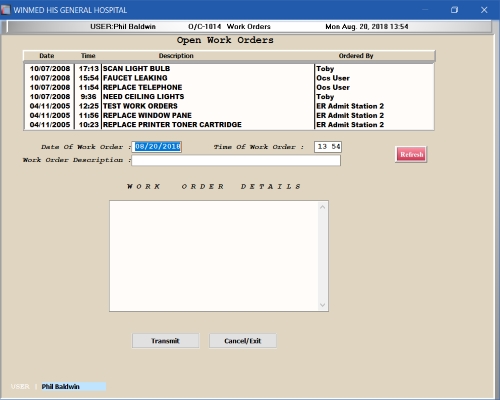
X-ray index is a function which captures all x-ray orders and index those orders by exam. The user can input index items manually. They can also update the status and location of the x-ray. The x-ray can be checked out to other departments or doctors, and then checked back in. The work order function notifies the maintenance department of work that needs to be completed in other departments. When the work is complete, then the maintenance department can clear that the order as completed.